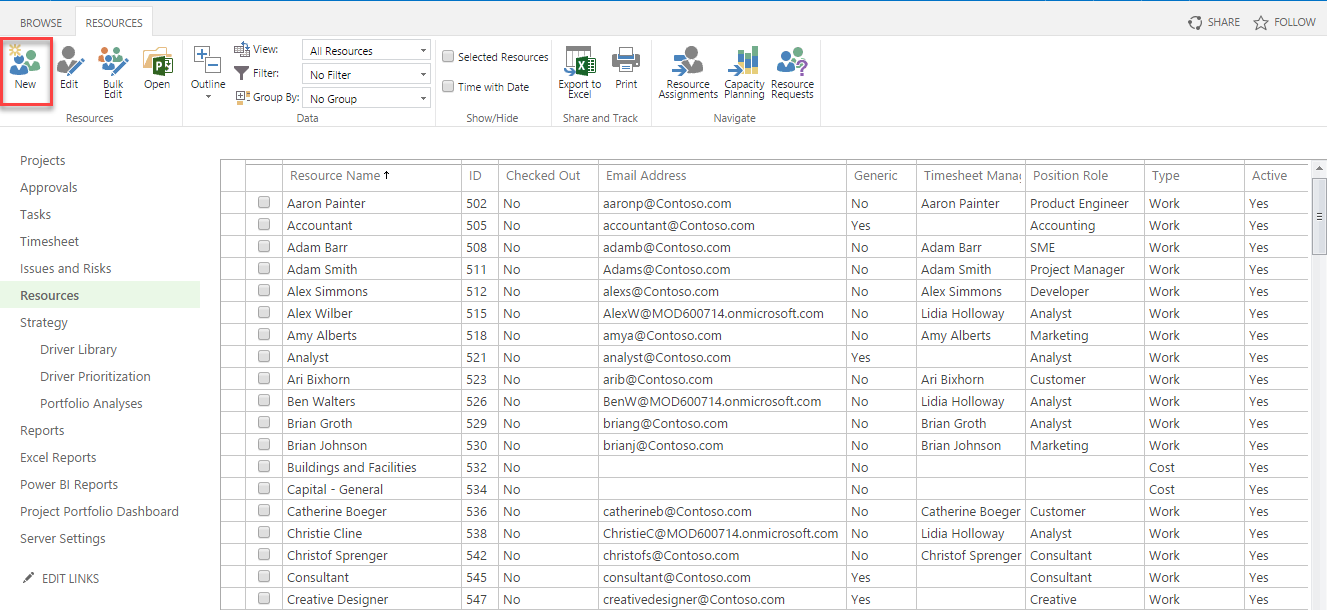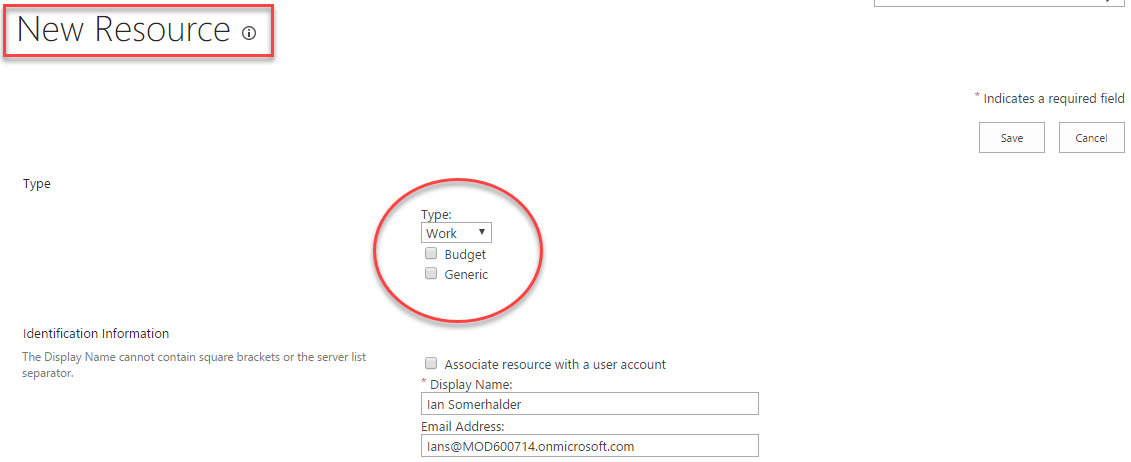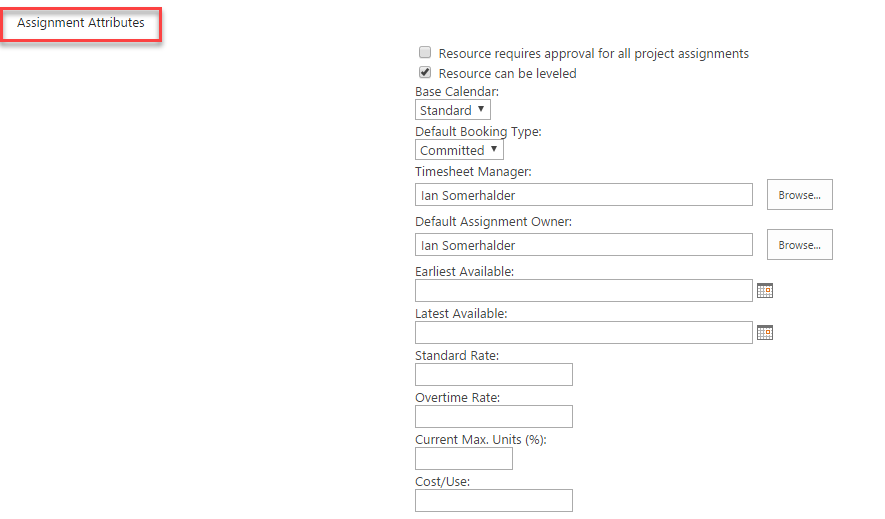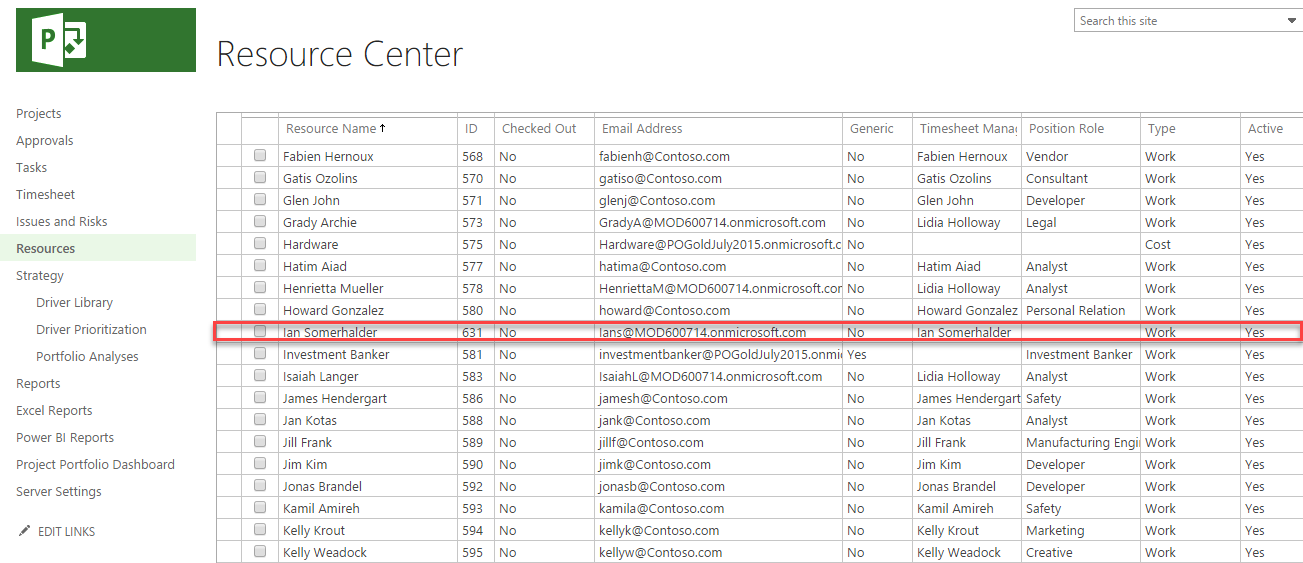To create a new resource with Project Online, we enter the ‘Resource Center’ section from the menu. The resources are divided into 3 parts, which are the work, materials or costs required to complete the project. We can start the source creation process by clicking ‘New’ under Project tab.
When we enter the resource creation page, we first choose a type for the resource to be created. These resource types include;
- Study: Those who complete the tasks in our projects.
- Materials: These are the tools we need to complete our projects. These may include things like a car, a computer, or a conference room.
- Cost: The fees related to our projects. These can be things like lodging or airline tickets.
Then we fill in the other fields related to our source and record them.
After registering the source, we created, we can see the newly added source in the ‘Resource Center’ page.