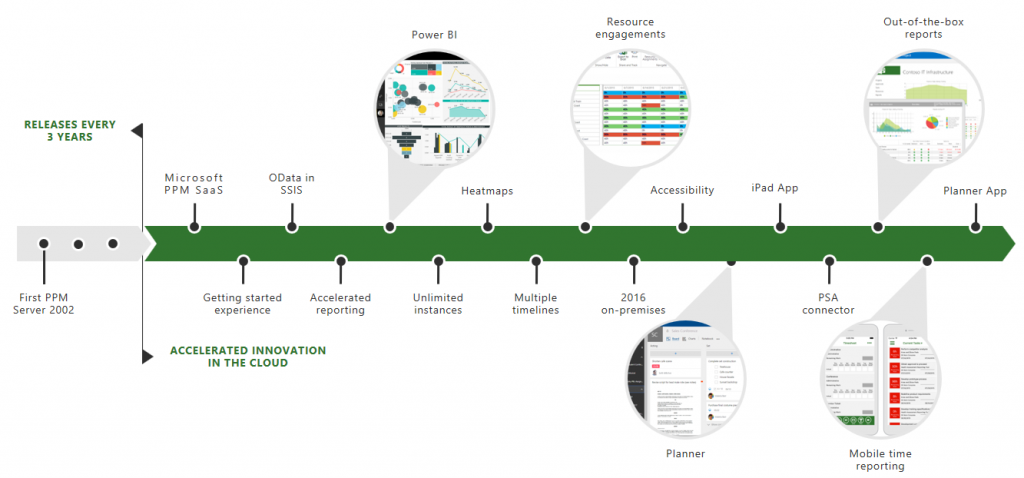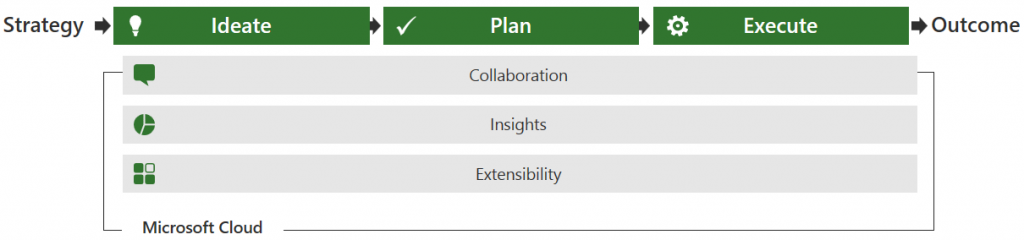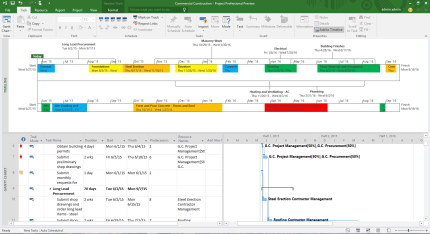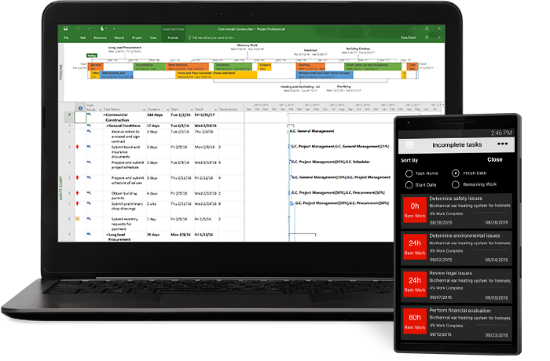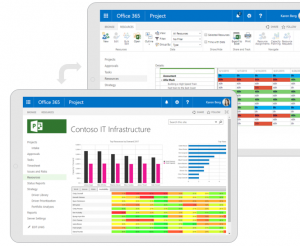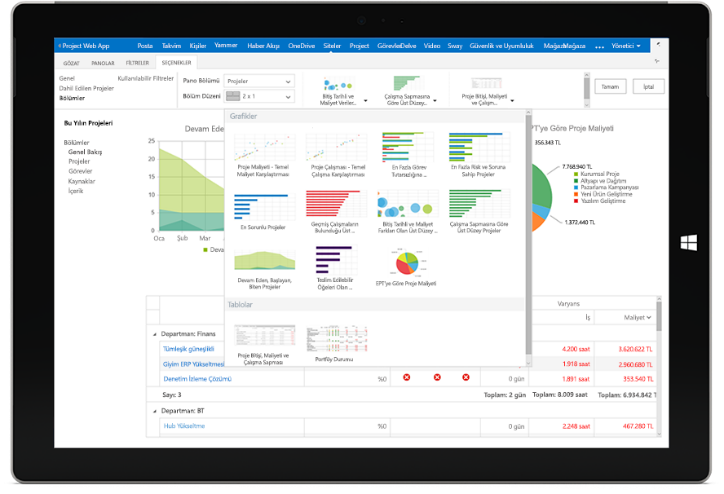Project Online is a flexible online solution for project portfolio management (PPM) and everyday work from Microsoft. Delivered through Office 365, Project Online enables organizations to get started quickly with powerful project management capabilities to plan, prioritize, and manage projects and project portfolio investments-from almost anywhere on almost any device.
♦ Lower cost of entry ♦ Up-to-date software ♦ Easy and fast Access ♦ Predictable budgeting
ROI: 301% NPV per user: $12,546 Payback period: 6.7 months Total benefits: $8,359,959
Financial Summary Showing Three-Year Risk-Adjusted Results Source: ( Forrester ) Research, Inc.
FEATURES
Project Management
Microsoft Project and Portfolio Management (PPM) helps you start projects quickly and easily. Built-in templates, familiar timing tools, and accessibility from a variety of devices enhance the productivity of both project managers and team members.With Project Online, you have easy access to all options via the metro interface, also you can access with smartphones and tablets. By monitoring your projects from a single screen, it is easy to understand the project performance with indicators. You can view your selected projects on the timeline, create project plans and tasks. You can monitor your projects if there are delays or not, also save and publish. You can view the summary of your project and access the documentation, risks and problems related to your projects.
Resource Engagement
You can support project goals and the execution plan through thoughtful resource management, compare resource demand forecasts to availability using visualized heat maps and assign specific resources or formalize requests with a built-in engagement process for project and resource (line) managers.
Insights
Gain at-a-glance insights to make informed and timely decisions. Quickly gain insights using preconfigured dashboards and reports for portfolios, programs, projects, tasks, and Resources. Derive advanced analytics with Power BI Build custom dashboards and reports to see PPM data in different, more-applicable ways. Build and share custom Power BI dashboards and reports using a variety of visualizations, like maps, to meet specific needs.
Please reach the details from Microsoft’s Project Online web page.