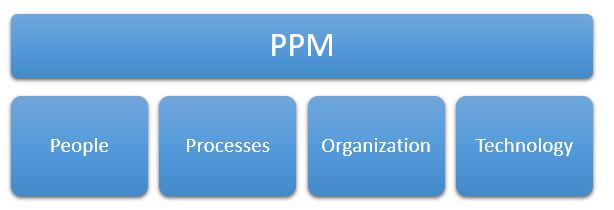| Microsoft Office 365 PPM can help increase visibility into project performance and improve project management performance.
The costs and benefits for a composite organization of 5,000 employees, based on customer interviews, are: • Investment costs: $1,710,810. • Annual costs: $174,890. • Total cost savings and benefits: $8,359,959. |
Microsoft commissioned Forrester Consulting to conduct a Total Economic Impact™ (TEI) study and examine the potential return on investment (ROI) enterprises may realize by deploying Office 365 Project and Portfolio Management. The purpose of this study is to provide readers with a framework to evaluate the potential financial impact of Office 365 PPM on their organizations.
To better understand the benefits, costs, and risks associated with an Office 365 PPM implementation, Forrester interviewed four customers with multiple years of experience using Office 365 PPM. Microsoft Office 365 PPM is a cloud-based software-as-a-service (SaaS) offering that helps organizations improve resource management, increase project management performance, and improve visibility into projects, programs, and portfolios. As a cloud-based solution, Office 365 PPM also reduces infrastructure costs and removes the need for costly software upgrades. Additionally, Office 365 PPM easily scales with business growth while providing synergies with Office 365 products and integration with SharePoint and Power BI.
Prior to Office 365 PPM, customers had implemented an outdated on-premises project management solution that was poorly utilized by project managers (PMs). In many instances, Microsoft Excel was the tool of choice for PMs to track project progress and performance. This impeded visibility into projects for leadership, finance, and project management offices (PMOs), hindering the ability to strategically manage project portfolios. With Office 365 PPM, customers were able to build more consistent project management practices that provided greater visibility into project management performance. This provided leadership with the ability to make better strategic decisions in the project portfolio. Said one enterprise PMO leader when speaking about Microsoft Office 365 PPM: “The visibility to the projects was huge . . . especially when you can deploy it at an enterprise level and for the first time as an organization get visibility to your entire project portfolio, and then making the selection, prioritization, and sequencing decisions.”
You can reach the research details from the link below:
http://query.prod.cms.rt.microsoft.com/cms/api/am/binary/RCaEMX