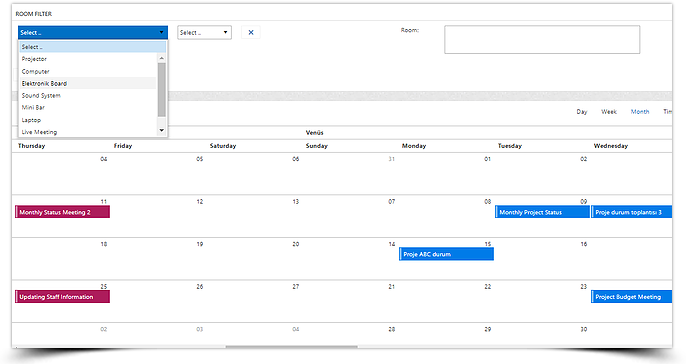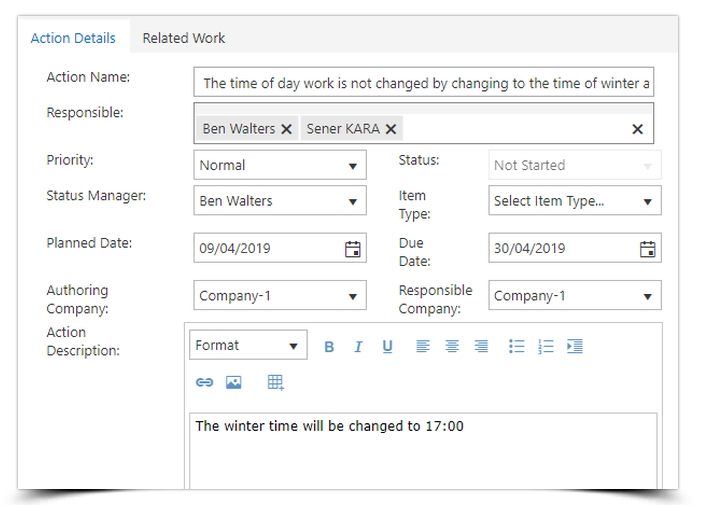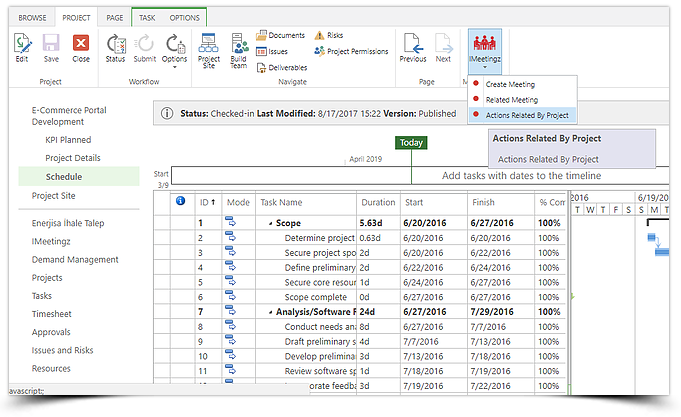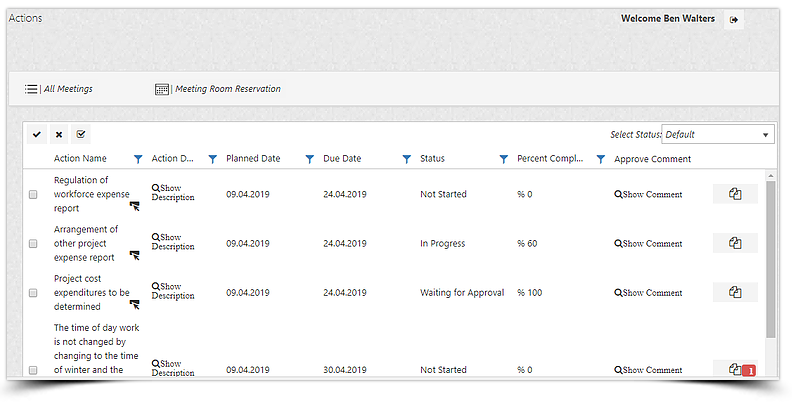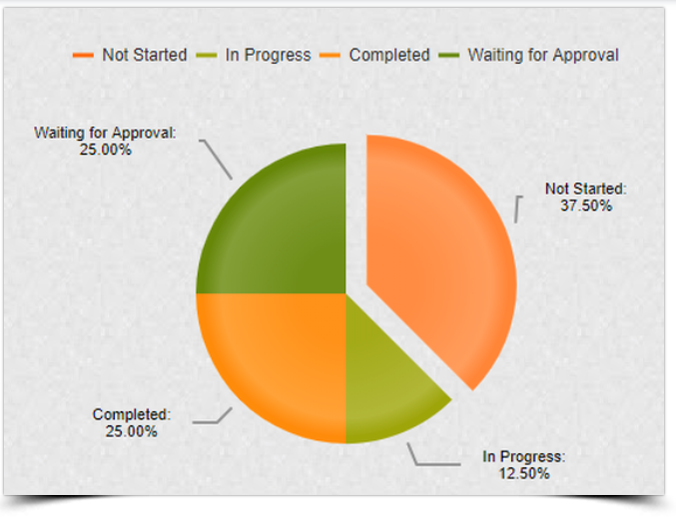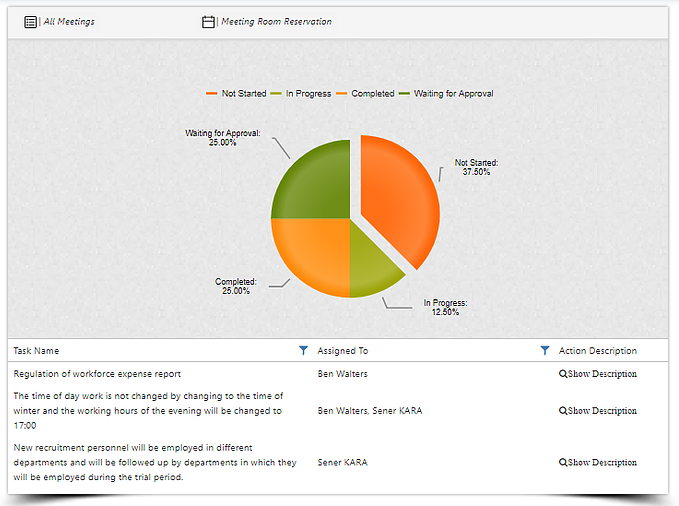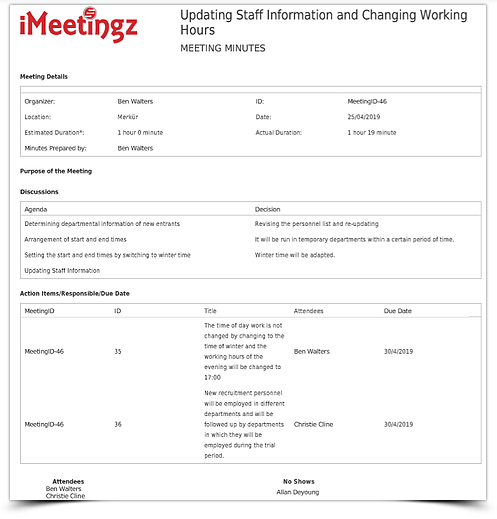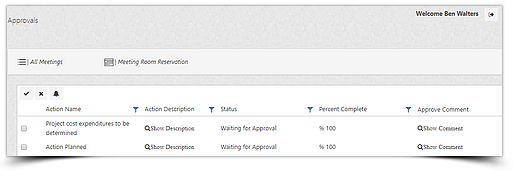iMeetingz (imeetingz.com)
We developed iMeetingz software to provide a better and easy way to manage meetings and use efficient collaboration for our customers using Office 365 or SharePoint Server. iMeetingz is a smart meeting management app to simplify taking decisions, making notes, creating and appointing actions to employees during the meeting under verification and allows to track them after the meeting.
If it is taking long time to plan busy meeting schedule, can’t be able to track decisions and actions and these things slows down the progress, iMeetingz Smart Meeting Management App offers solutions for these problems.
iMeetingz simplifies your job with three stages: Pre-Meeting, During Meeting, Post-Meeting
Pre-Meeting
You can create and edit meetings instantly
You can;
- enter the properties of meeting room incl. capacity, equipments etc. information,
- filter features and properties,
- track availability,
- prevent meeting time conflicts of meeting rooms.
You can create private meeting rooms and allow only authorized people and groups to access meeting rooms.
You can track your meeting schedule and list them daily, monthly and yearly with
During Meeting
You can make your meetings more efficient by fully operating your actions.
You can;
- Create actions and appoint them to people,
- Define sub-actions under main actions,
- Save agendas created in recent meeting for later meetings with “Parking Lot” feature,
- Make agenda-decision relation by matching them to solidify importance and relation unity,
- Choose importance of actions, where this places them on an importance list where you can track them too.
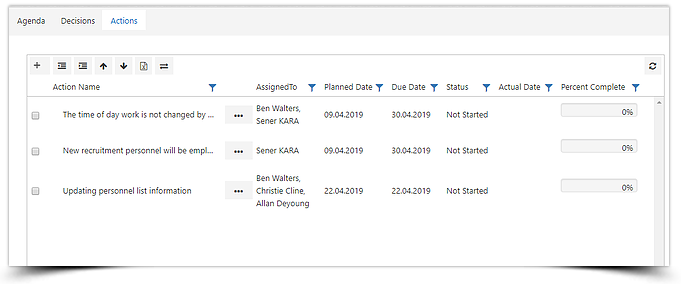
.
You can associate your documents with the meeting actions and the meeting itself.
We simplify your project management by integrating your projects and your meetings with our Project Online/Server integration.
You can;
- Create meetings by using iMeetingz tab placed on your projects,
- Track and access to your meetings related to your projects with “Related Meetings” feature,
- Track and download the filtered progress report of actions related to your project.
Post-Meeting
The Reporting feature and the status of the actions can be reported according to the host and action end date. Reports and meeting minutes can be printed in PDF format
.
Meeting Minutes can be generated automatically with decisions for the agenda,
appointed actions and meeting notes.
You can send appointed actions that are completed for approval of administrators, track appointed action status
and percentage of completions.